PROFIBUS-DP connection intelligent slave example: master S7-400 connection slave S7-300
PROFIBUS-DP connection intelligent slave example: master S7-400 connection slave S7-300
In this example, the S7-400 is the master station and the slave S7-300 is connected via PROFIBUS. In general, slaves are configured first in this case. 1. Establish the project "S7-300 Slave Station" and insert the S7-300 station. Double-click "Hardware" to enter the "HW Config" (hardware configuration) environment.

2. In the hardware configuration environment, place the rails, power supply modules and CPU modules one by one.
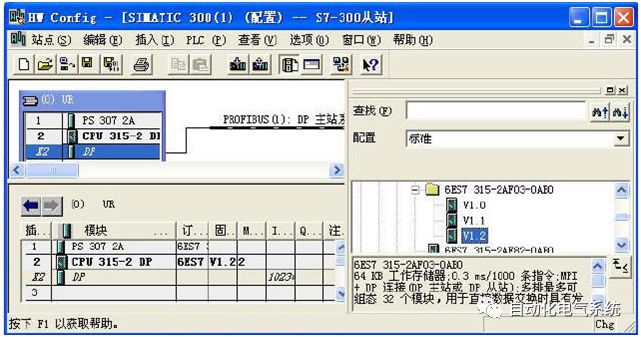
3. When the CPU module is inserted, the "Properties - PROFIBUS Interface" dialog box appears. Select the address of the S7-300 slave. Click "Properties" to modify the baud rate for transmission.

4. At this point, the configured S7-300 system is also a DP master system.

5. Double-click the DP item in the rack and the "Properties - DP" dialog box appears. Select "DP Slave" in the "Working Mode" tab.

6. The state after being configured as a slave station is shown in the figure below.

7. Click on the "Configuration" tab in the illustration of step 5.

8. Click the "New" button to configure the data reception and transmission area of ​​the S7-300.
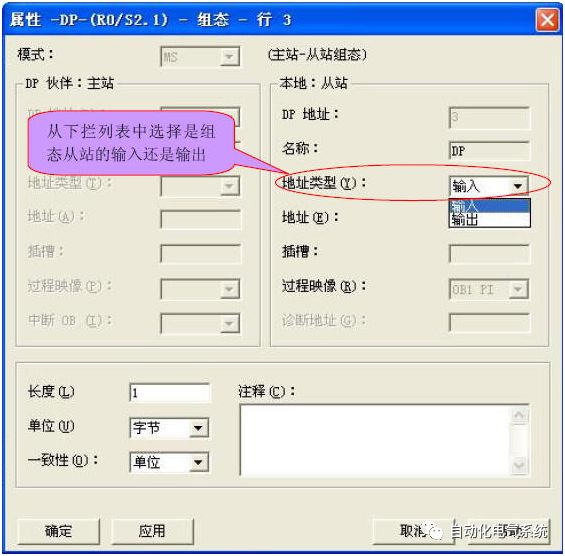
9. After the slave station is configured as shown in the figure below, it can be seen that the input of slave S7-300 is IB0 and the output is QB0.
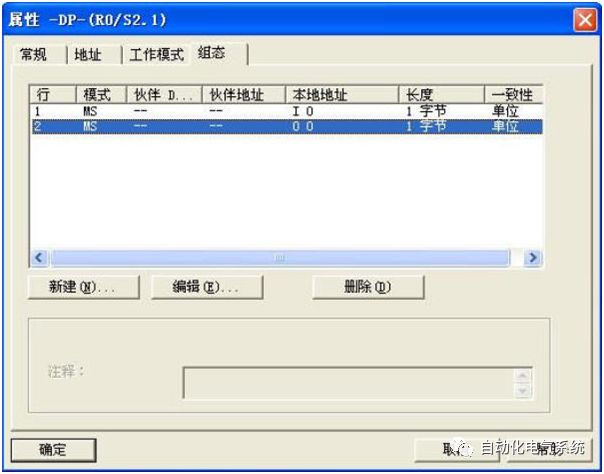
The above slave stations have been configured and the master station will be configured below.
10. Insert the SIMATIC 400 site in the project manager.

11, also completed the S7-400 hardware configuration (first insert the rail, then insert the power module, and then insert the CPU module, when inserted into the CPU module, it will automatically pop-up "Properties - PROFIBUS" dialog box, this time can not ignore , click Cancel and set up later). The interface after configuration is as shown below.

12. Double-click on the DP item in the rack and the "DP-Properties" dialog box appears.

13. Click the "Properties" button in the "General" tab and set the station address of the S7-400 in the "Properties - PROFIBUS DP" dialog that appears.

14. First select an item in the drop-down list of the subnet, and then click New (check the No Network) or the Properties button to select the baud rate and configuration file (DP) for the communication.

15. Click OK twice to confirm. Return to the screen in step 12, click the tab “Working Mode†and select S7-400 as the DP master.

16. The configured master station is shown in the figure below.

17. Hang the configured slave S7-300 on the master S7-400.

18. When the slave station is connected to the master station, the “DP slave station properties†dialog box will pop up automatically. The configured slave station information will be displayed in the “Connection†tab. Select a station and click “Connectâ€. Activate the connection.

19. After the connection is activated, the connection information can be displayed, and the connection can be disconnected again.

20. Click the "Configuration" tab to configure the sending and receiving areas of the master station.
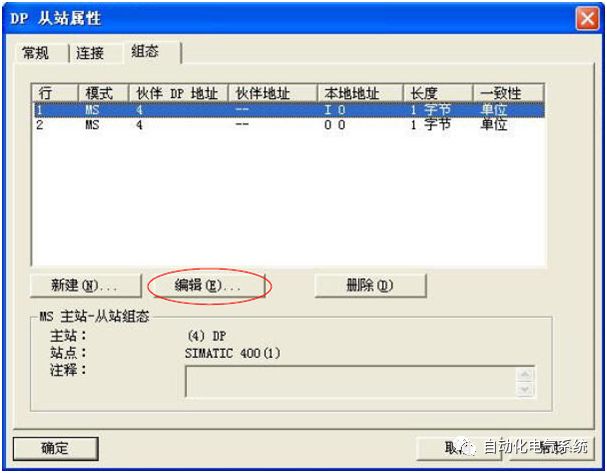
21. Select the first line, configure the send area of ​​the master station (corresponding to the receiving area of ​​the slave station), and click the "Edit" button. The address type (corresponding to the slave) and address of the selected master station.

22. Similarly, configure the S7-400's receive area. The configured surface is as follows:
Master and slave address types correspond to master send and receive areas
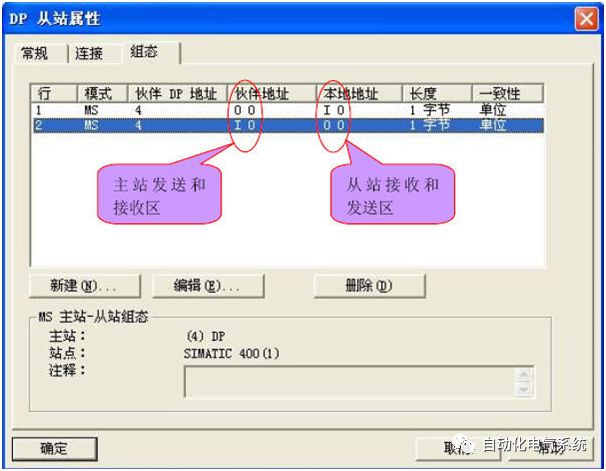
As you can see, the relationship between the S7-400 master station and slave station S7-300 communication data area is as follows:
S7-400 (master) S7-300 (slave)
QB0 ——————> IB0 IB0 <—————— QB0 finally saves the configured compile and saves it to the CPU. Then it can be read in the master station and the slave station through the exchange data area. The other's data.
The sensor includes linear encoder and rotary encoder, which is used for the position measurement of speed, displacement and angle. Yuheng optics can provide rotary encoders based on optical, magnetic and gear principles, linear encoders based on optical principles and supporting products.
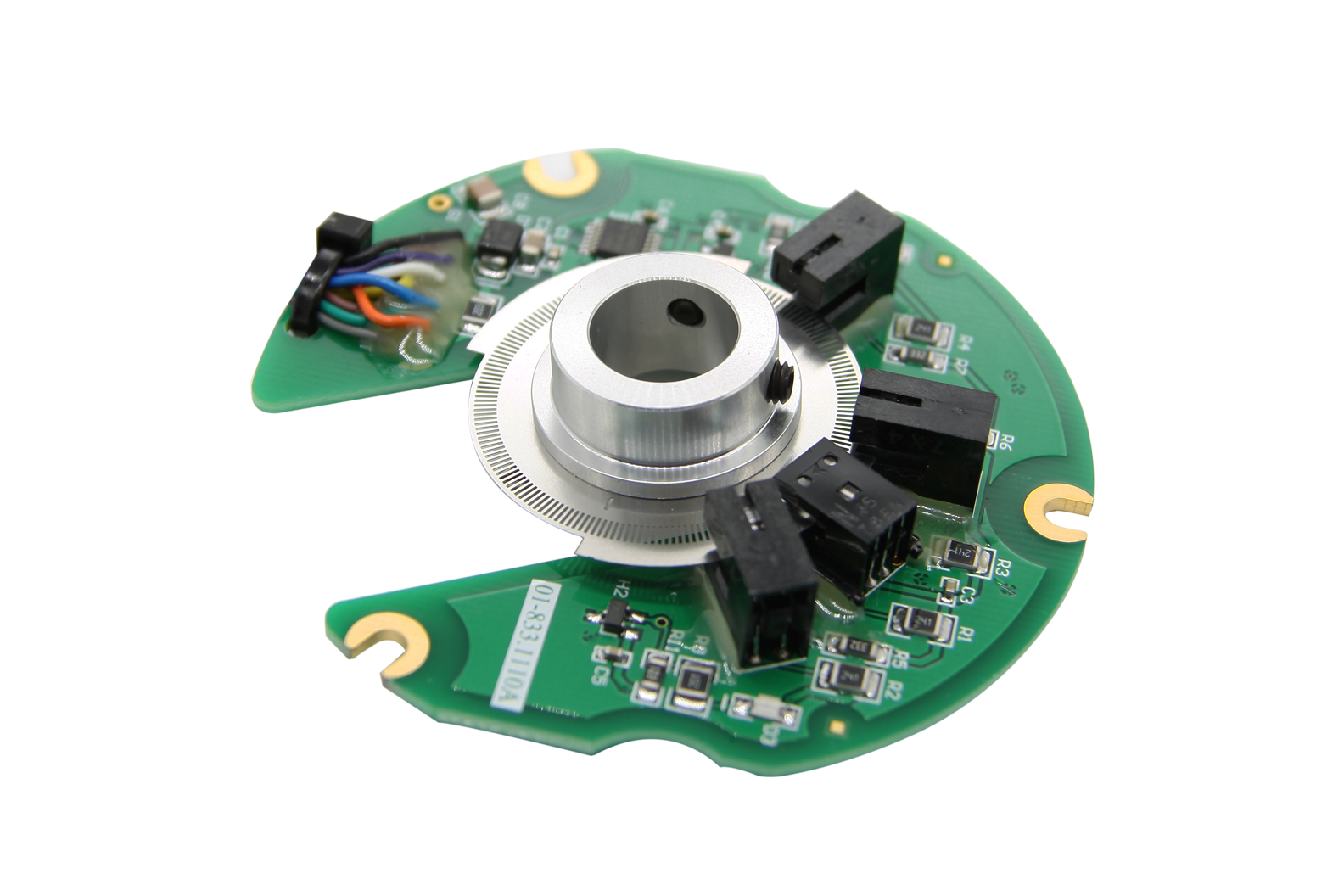
Custom Sensor,Clintegrity Encoder,Absolute Angle Encoder,Small Rotary Encoders
Yuheng Optics Co., Ltd.(Changchun) , https://www.yhenoptics.com
