Youku X2 router evaluation Do you know that home broadband can sell money?

In fact, when I heard that Youku started selling routers, the first reaction was that it could speed up video playback.
The following figure is Youku's latest router Youku X2 5G Gigabit wireless router.

The router may be the most popular network device at present, so long as the Internet is in the home, you have to get one. The quality of the network is determined by the quality of the router from the source. I think that the quality of a router depends on two aspects: stability and connection speed.
Among them, stability is the most important. A router in a corner is best if it does not need to be moved all the year round. And if you always need to restart, it's really troublesome. Frequent dropped calls also belong to poor stability, this is the most annoying, because the author manages the network at home, if, even if dropped for a second, you can immediately hear someone call the author: "Off the net? Off the net Breaking the net!"
This Youku X2 router is currently the most popular dual-band router and supports 2.4GHz and 5GHz. These two have their advantages and disadvantages. The former has better wall penetration efficiency but is susceptible to interference. The latter supports higher speed, but The wall effect is generally the same.
The author scanned the neighbors around the router. The number of them is really scary. As you can see, the 2.4GHz wireless network is full, full, and full. And there are only two wireless networks under 5GHz, and they are all from the author's home.
This is not that we do not use 5GHz, but the ability to wear the wall is weak, may not be able to scan it, and naturally there is no interference.

Interference can cause slow speeds, dropped calls, and other issues. So use 5 GHz as much as possible. Use your own stable speed and don't interfere with others.
Although the Youku X2 uses a 5GHz wireless network called Gigabit, and provides a WAN interface and 2 LAN interfaces, but they are both 10/100M adaptive interface, which is gradually popularizing 100M in home broadband and upgrading to 200M. It shouldn't be a little bit of a problem today. After all, in this case you can't run 100M bandwidth anyway.
The measured data also illustrates this point, using the famous speed test website speedtest.net test, the author's Wi-Fi can reach 94Mbps downlink speed, Youku X2 maximum speed is 85Mbps. And if it reaches 200M broadband... then this 10/100M adaptive interface is the biggest bottleneck.
At this point, even if you use a Gigabit wireless network with a "real four-antenna signal and more than three meters of signal," you can't stop exporting only a trillion megabytes.

However, from the overall design of Youku X2, besides the four antennas, the benevolent wise men are still good.


There are four blue lights below, representing power, 2.4G, 5G networks, and data buffers. The four lights will be dazzling on the page, and the Youku X2 will also provide the function of turning off the lights at night.
Finished the appearance, only to come to the scene, after all, people called Youku router, if there is no relationship with Youku, then it is... I do not know what to say.
Youku router has another name: your first cash machine.
This is very interesting, if a router can make money, then as the author of the trick, must be happy to laugh.
Youku routers are placed on Youku websites that require large amounts of traffic, so the Youku router's profit model is also related to this: Selling your broadband.
We all know that Thunder's download speed is very fast. That's because you are uploading and helping others while downloading, and helping others when you download (based on P2P technology). The Youku routing treasure is similar, using your idle bandwidth to help other Youku users to accelerate video playback. Thanks to your help, Youku saves on your own bandwidth, which means saving money and returning some of it back to you for a win-win situation.
Youku X2 has two modes of management: traditional web page background and App remote control.
After you have connected the broadband, you can enter the background management page of Youku X2 and you will see a clear area of ​​excellent coins below.

Gold coins are the rewards that Youku gives to reward you for the broadband. The number of coins depends on your upstream bandwidth and location. Generally, home 10M bandwidth has 1M uplink speed, 100M bandwidth has 4M uplink speed, and if you are in your location Youku has a lot of users, so you will get better returns.
The current market value of excellent coins is 100 yuan for exchange of 0.25 yuan, and 8,000 premium coins on the official website can be used to withdraw cash for 20 yuan. The figure above is the author's 100M bandwidth gains of almost half a day, in the previous full day to obtain 260 excellent coins, if calculated in accordance with 30 days a month, an average of 200 gold coins per day, can receive 6000 gold coins a month , about 15 dollars, 180 dollars a year. The corresponding author bandwidth price of 169 yuan per month, equivalent to a 10% off, better than nothing. The official price of this router is 338 yuan.
However, the speed of obtaining gold coins of different networks in different regions is completely different. The figures above are for reference only.
In addition to withdrawals, Gold coins can also be exchanged for Youku Tudou members and other commodities, equivalent to the withdrawal of RMB.
The Youku router through the Internet access Youku website, even without any signs, tips, it touches on the author very surprised, this is a good user, to increase the chance of loyalty.
Because of the need to occupy valuable upload bandwidth, if you let the Youku X2 get its work done, it will definitely affect the Internet experience. Therefore, there are several modes available in the background:
â— radical
â— Balance
â— Conservative
â— Suspended
Corresponding to different upload speeds. And if you want to make advanced settings, you need to do it in the app.
The following is the mode switching page in the app, pay attention to the advanced settings in the upper right corner:
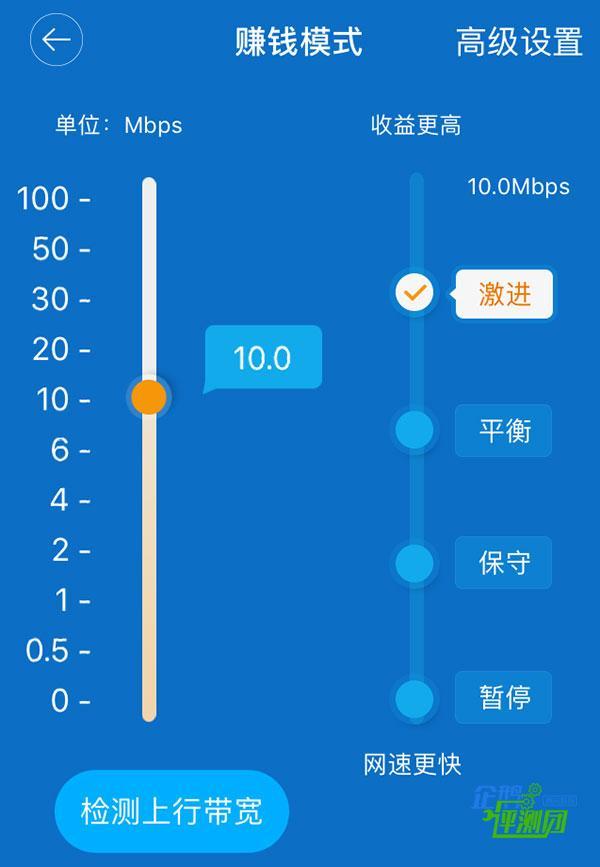
Entering the advanced settings, Youku X2 provides a simple time-to-period setting of the earning mode function, which can be set to be conservative or balanced within a specified period of time. Note that you cannot pause.
During the test, the author encountered several cases of transition from aggressive to suspended failure, that is, the upload speed did not drop down but continue to upload.

You can also pause for two hours at a time.
If there is a smart mode in this place, it would be best to detect that there is a continuous network connection in the LAN, and to be able to recognize that the device is online, then automatically adjust the mode.
To know that in aggressive mode, it is sometimes possible to occupy the upstream bandwidth, and if the upstream is full, there will be some discount on the Internet experience, but in general the impact will not be particularly great.
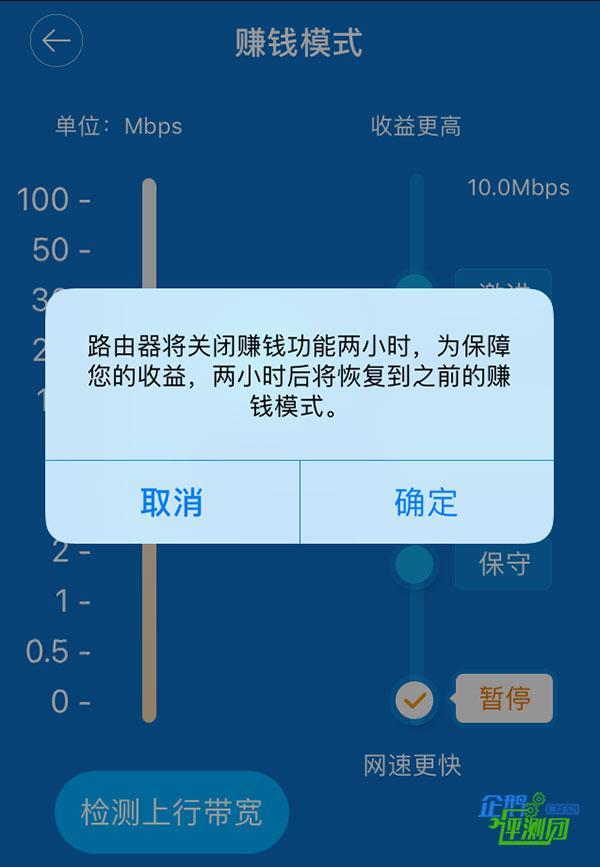
Making money here is the point, after all, the Youku X2 is a home router, in addition to the basic routing features, there are other interesting features.
The guest Wi-Fi function can generate an isolated Wi-Fi that does not require a password. Although guest Wi-Fi is convenient, it is not very secure for the guest's device. It is best to create an isolated network that requires a password. Imagine having a Wi-Fi password on the go is a commonplace nowadays, and asking your family's guests to ask you for a Wi-Fi password is not a problem at all. It also protects guests' devices from being exposed to openness. Under the network.
The anti-crash network feature allows devices to be added to black and white lists, allowing only permitted devices to access the Internet, or prohibiting specified devices from accessing the Internet.
URL filtering (exclusive for web pages, App does not have this function), adding a forbidden domain name can be automatically blocked. However, I feel that it is easy to block some of the large sites, but if you want to use it for other purposes, such as malicious websites, it is very difficult to maintain a list of this kind. In fact, you are not able to block it.

There are also three extended applications:

â— Regular restart
â— DDNS
â— VPN
See you here will ask a question, this regular restart is the meaning of the horse? The function description is written like this:
"The router itself has a long time of continuous work due to various reasons. It may cause some problems. This function allows the user to choose to restart the router at a certain point of time, on the one hand, without affecting the user's access to the Internet. On the other hand, it can make the router run more stably."

The official website provides a weekly restart function, and you can also set the time. As for how useful it is in the end, it actually varies from person to person.
DDNS is a dynamic domain name service. If you have a NAS device in your home, you can use DDNS to easily connect home on the external network.
VPN is a feature that cannot be said.
In conclusion, the Youku X2 is a home wireless router with a different attractiveness. It allows you to get extra income. Although not a lot, it is not the same. When you use your network to get free income, just like the free-time traffic provided by mobile operators, the bandwidth is there anyway, and you don't have to be idle. This point is still very commendable.
In addition, this router supports 5G (802.11ac) wireless network (at a rate of 867Mbps), which can avoid the congested 2.4G wireless network. Guest Wi-Fi, hacking, and URL blocking are among the features supported by mainstream wireless routers, but automatic restart is not common. From this detailed point of view, Youku is also able to say that it is "narrowly detailed" for all kinds of different users.
As a veteran video website, Youku is still very interesting to use Routing Bora to optimize bandwidth and bring users the feeling of mining (what is mining? Bitcoin has heard?). Whether you want to make money, or simply do not let the Internet service providers account for your cheap, this can earn money and be able to be a routing treasure (Youku offers several different price devices, X2 is the most expensive one ) is a good choice.
A mobile phone protective cover is a jacket designed and produced to protect the mobile phone. In the mid-to-late 1990s, mobile phone protective sleeves took advantage of the opportunity of slimming mobile phones to become popular, and their functions also protected the mobile phones for aesthetic purposes.
Its types are also diversified with the increase of mobile phone brands and functions. According to the texture, they are divided into leather, silicone, cloth, hard plastic, soft plastic, velvet and silk. According to the model, there are straight and The difference between the flip. Depending on the model, the applicable categories of mobile phone cases are also different. The candy bar can usually use all types of mobile phone cases, while the sliding type folding type can only choose leather cases.
phone case, cell phone case, phone cover
Reteck Electronic Co., Ltd. , https://www.reteck.com
