Easily Build a Private Cloud: TERRAMASTER F5-420 NAS Network Storage Experience
Reasons to purchase
I have been exposed to network disk since 2005 and witnessed the rise and decline of many network disks. Many network disks have not sustained the transition from the free to the charging stage, and I have lost a lot of data. From then on, the author realized that the network disk may be a good transit station, and that it would not be appropriate to use the network disk as its own hard disk. So since then, the author has used various methods to save his data, CDs, hard disks, etc. Although the development of the network disk in the past few years is not bad, the space is also growing, and broadband speed and penetration are also high. Therefore, the disk was accepted by more users, but the sudden shutdown of the 360 ​​network disk last year explained the risk of the disk again. I now use a mechanical hard disk as a storage medium, because the highest cost performance, plus some other equipment, you can achieve a lot of features, such as this time I bought the iron Weimar F5-420, this is a 5-bay NAS network storage server . Because the company's project needs a lot of information, I often let the company's colleagues send information to help, but after all it is the author's computer, a lot of information colleagues do not know where to put, and the author may not remember clearly, resulting in a lot of problem. So there is the idea of ​​building a NAS network storage server. Before I used Tieweima dual hard disk storage array, I feel good. So this time I bought a 5-bay F5-420.
 TerraMaster F5-420 Enterprise-class Intel quad-core and five-bay NAS network storage service cloud storage server Gigabit Ethernet port 4999 yuan five-bit, dual Gigabit Ethernet port, a USB2.0, a USB3. 0.Intel quad-core 2.0GHz, 2G memory, 8G flash memory. Jingdong direct link appearance display
TerraMaster F5-420 Enterprise-class Intel quad-core and five-bay NAS network storage service cloud storage server Gigabit Ethernet port 4999 yuan five-bit, dual Gigabit Ethernet port, a USB2.0, a USB3. 0.Intel quad-core 2.0GHz, 2G memory, 8G flash memory. Jingdong direct link appearance display Tieweima F5-420's packaging is still relatively thick, style, as always, only one label on the side of the F5-420 for a simple description. The design was extremely simple.


The family portrait of Tieweima F5-420 consists of one F5-420, one power adapter, one power cord, one network cable, two screws, one screwdriver and three paper documents.

The output voltage and current of the power adapter is 12V/7A and the power is 84W.

The included accessories include a Phillips screwdriver, two extra rubber feet, and separate screws for 3.5-inch mechanical hard drives and 2.5-inch mechanical hard drives, solid-state drives. Considerably thoughtful.

Tieweima F5-420 is a five-bay design, so the volume will be relatively large, the body design is more rounded, the whole body without edges and corners, the front and rear panels are plastic material, the middle part is the aluminum body, more solid, and there are Helps to dissipate heat.

Front of the fuselage F5-420 fuselage on the left is the indicator and switch, the indicator light corresponds to each disk and network port. The hard disk trays are also numbered below, which facilitates scraping. The label "Intel inside" on the front lower left corner shows that the Tieweima F5-420 uses Intel's processor.

On the side is the Tieweima brand logo.

Behind the fuselage is the interface area and cooling fan. Due to the large number of bays, Tieweima F5-420 uses a dual 8cm fan for cooling. It can help keep the hard disk running stably for a long time. The interface is relatively complete. It has two Gigabit Ethernet ports and one USB3.0 port. One USB2.
 Tieweima F5-420 has a cooling hole at the bottom, combined with a cooling fan, which facilitates the rapid discharge of heat. The bottom four corners have anti-slip feet.
Tieweima F5-420 has a cooling hole at the bottom, combined with a cooling fan, which facilitates the rapid discharge of heat. The bottom four corners have anti-slip feet.

Tieweima F5-420 uses a removable hard disk tray, and also number each hard disk tray for easy management. The hard disk tray is 3.5 inches in size, and is compatible with 2.5-inch hard disks. Unfortunately, the hard disk trays need to be screwed securely.

 Fuselage internal space.
Fuselage internal space.

The author is basic hardware is not dismantling uncomfortable. Decomposition of the Iron Horse F5-420 is basically like this drop.

The fan is 8025 size 12V, 0.1A.

The heat dissipation method is passive heat dissipation. It can be seen that the power consumption of the CPU itself is not high, and the heat generation is not large, so passive heat dissipation can be used.

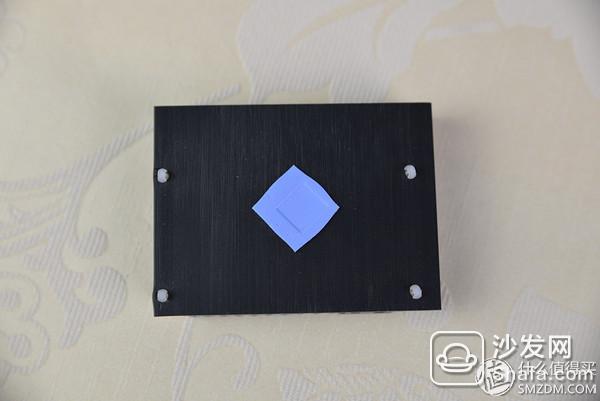
Tieweima F5-420's connector is still relatively rich and complete, but in addition to the fan, other interfaces are generally no way to use. The interface is rather special. Although the same function. What is more interesting is that the built-in 8G flash memory is actually implemented by the SanDisk CZ33, so that users can replace the larger-capacity flash memory by themselves. And the internal USB interface is still 2, Cool Beans only takes up one interface.



The memory is directly integrated on the motherboard. The granule is Hynix's total capacity is 2G.
 There is also a PCI-E slot on the motherboard that can also be used to expand.
There is also a PCI-E slot on the motherboard that can also be used to expand.

There is also a notebook memory slot on the back of the motherboard. If you can directly increase the memory here, it will be a bit of fun. It's a pity that I don't have a memory stick to test.

The author used to test the Twelve Weimar F5-420 hard disk type 2 3T Seagate hard drive, Surveillance HDD, monitor disk series hard drive.

After the power is turned on, the corresponding indicator lights up. Easy to observe management, this design is still possible.

The use of the Tecima F5-420 feels a bit difficult for novices because it is not a plug-and-play product and requires users to download it from the official website. I think that adding a manual CD is more convenient for many users.
I downloaded the TNAS client on the official website and downloaded it to my computer and mobile phone. I see the application, thought it was C / S client, click on a variety of buttons to jump to the browser side, actually is the B / S structure of the client, hehe. Feel TNAS client is a boot menu. Open the TNAS client and immediately search for the Temma F5-420 under the same router. Click Login to jump to the browser.

Tieweima F5-420 initialization will detect the hard disk, and download and install the system, so the need for networking. This process is actually the next step, otherwise it can not be used.




After installing and restarting the game, entering the system again will select the RAID mode of the hard disk. The Tieweima F5-420 supports RAID 0, 1, 5, 6, 10, Single Disk, and JBOD, but the author tests only 2 disks, so The system provides only RAID0, 1, Single Disk, JBOD.
 Tieweima F5-420 is strictly speaking a computer, but the system is not using windows that everyone is familiar with. Tieweima F5-420 uses the TOS system. TOS is the abbreviation for TerraMaster OS. Based on the Linux storage system, the network storage server operating system is not widows, but it is similar to the windows system in terms of style, operation is similar, and the interface is simple and friendly. Beginners can get started quickly. The system supports multi-tasking and multi-interface operations.
Tieweima F5-420 is strictly speaking a computer, but the system is not using windows that everyone is familiar with. Tieweima F5-420 uses the TOS system. TOS is the abbreviation for TerraMaster OS. Based on the Linux storage system, the network storage server operating system is not widows, but it is similar to the windows system in terms of style, operation is similar, and the interface is simple and friendly. Beginners can get started quickly. The system supports multi-tasking and multi-interface operations.

The right key of the TOS system is also the menu key, and the menu is quite rich. However, the application's mail menu is usually only open.


Due to a problem before the author inserted the port under the desk, the author used the AC wireless network card to connect the router for several months. Therefore, the author found that regardless of the upload and download, the speed is simply unbearable, so the speed is currently tested. No big effect. The official data is read 105MB/S, write 100MB/S.


TOS can open a lot of windows at the same time, a number of different programs to operate, but this way do not say what tasks each window runs, only to open so many will have some Caton feeling, so it is recommended that the amount of multiple windows like, use It's closed.
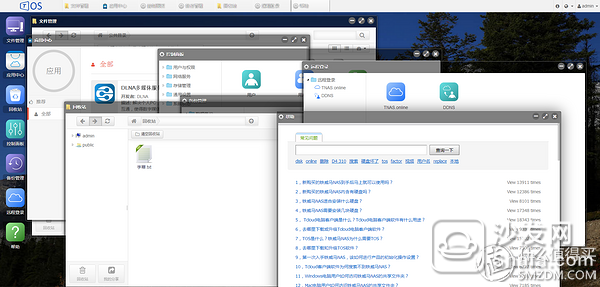
The author uploaded some different types of files to the Tieweima F5-420. The author found that TOS is not very good for many common formats. Files supported by systems like MP3, AVI and RAR will show different icons. The very common kind of WAV is actually not supported. A little small accident, I hope this can be improved. However, during the upload process, the author also found some problems, such as the upload task can not be suspended to cancel, this problem should not be. 
Under the file management, there are more ways to operate the file. In addition to open the editor download, the file can also be shared for easy access by all users.
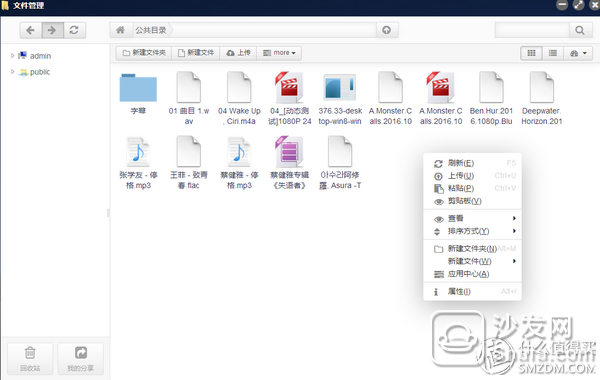


In the application center of TOS, it also provides extension software for users to download. There are also some software pre-installed on the system. The total number of applications is not large, but they are all practical applications. We hope that in the future, it will be more abundant. .


The TOS recycle bin has the same function as the recycle bin under Windows. We all know this.

The control panel is the most powerful and important part of the entire TOS. In the users and permissions, you can create new users, manage user and user groups, and manage shared folders. When you create a new user, you can set user rights so that new users can log in remotely through TNAS.Online and log in to the SSH management terminal. For the author of this frequent business trip, remote login is definitely necessary.
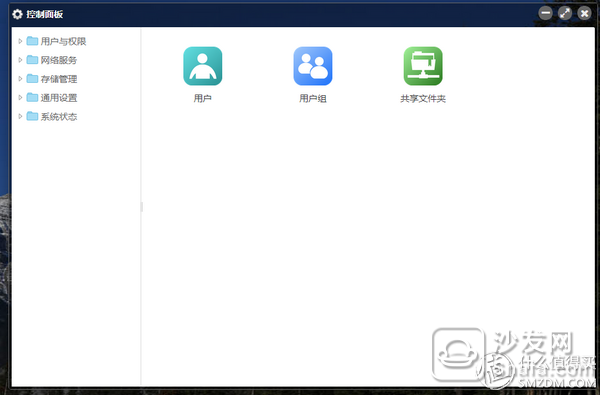

The network service is mainly the setting of the network. Since the author had previously accessed the network port 2, only the network port 2 displays the data information at this time.

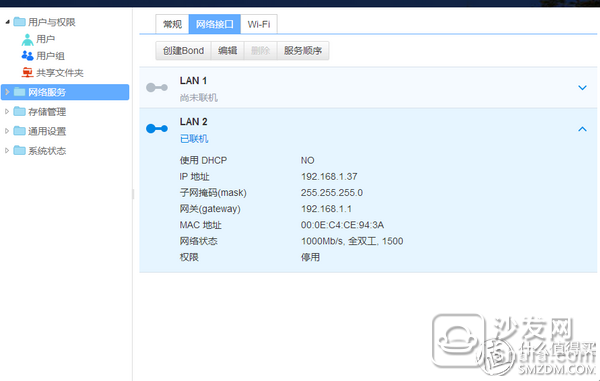
After the FTP service in the file service is turned on, you can access the Femima F5-420 via FTP. This is still a very interesting feature.
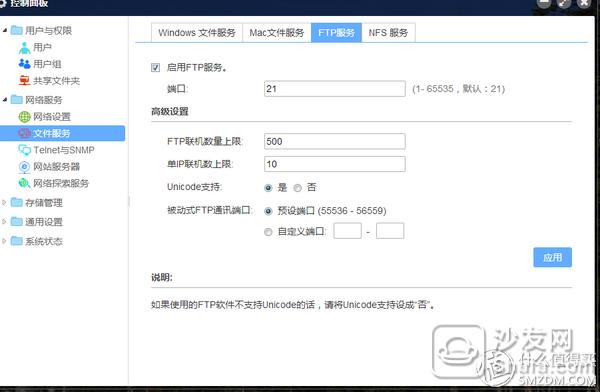
Storage settings As long as the storage is managed, you can perform bad block scan on the hard disk, view hard disk information, view array information, and manage external storage devices that are expanded through the USB interface.
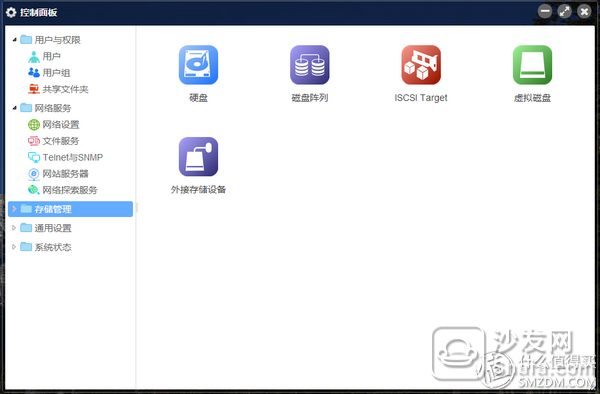


General settings can mainly set the area and time, this basically as long as the automatic synchronization can not use the tube.

The hardware and power supply are mainly designed to work in fan mode and hardware sleep mode, as well as the F5-420's automatic power on and timer switch functions. This is a very practical function.


The notification is also very important. When the F5-420 is abnormal, it can send an email to notify the user in time to let the user deal with it in time, so as to avoid greater losses. So this point also needs attention.

Not to mention updating and reverting this, the system is often updated, will be more stable, get more useful features.


The system status mainly displays the F5-420 hardware information and device information.

Service status is mainly the start of various functions. Here you can see at a glance.

Resource monitoring is the use of charts to record the use of various resources for easy viewing.
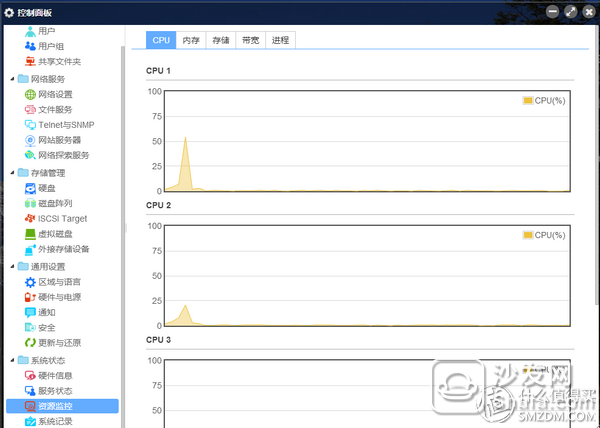
The system record is mainly the function of the system log.

Although the current wireless network card connection, but the computer directly access the F5-420's resource speed is also OK, direct playback of the F5-420 video inside, very convenient, and access speed is also fast, playback is smooth, time-axis switching is not stalled .


Download Center is a function that the author is very concerned about, because the author regardless of the game movie music, are like to download to the local, but the author often travel, when traveling on a lot of resources can not be downloaded in time, through the download center, you can The task is hung here to download, and when the author comes back on business, the tasks should be completed.


Through this detailed experience on Tieweima F5-420, the author thinks that Tieweima F5-420 is a suitable product for individuals and enterprises. Of course, for individual users, Tieweima F5-420 price It may be too high, so you can choose a model with fewer positions. The hardware configuration of the Tieweima F5-420 is OK, enough for the NAS. On the system side, TOS has a Caton in addition to the initial testing of multiple windows. Other experiences are relatively smooth, and feature sets are rich. However, there are few types and numbers of applications in the application center. The fact that the upload list cannot be suspended to cancel a single task must be repaired. Otherwise, sometimes it is not possible to pass the wrong file, and it will take a long time to get it. In terms of the overall experience, the performance of the Tieweima F5-420 is still relatively good. If the price can be more affordable, I would like to start with a self use, after all, the author's home hard drive more, the chassis can not fit.
Open Frame For Capacitive Touch All-in-one
ShenZhen GreenTouch Technology Co.,Ltd , https://www.bbstouch.com
